Termly is excited to announce the Termly Consent Mode template has been added to the Google Tag Manager (GTM) template gallery! This template will help GTM users install Termly and streamline the consent management process.
Many websites use GTM to deploy scripts and tags, including Google Analytics, Facebook Pixel, AdWords, and more. The use of these scripts and tags is regulated under data privacy laws like the General Data Protection Regulation (GDPR) and California Consumer Privacy Act (CCPA).
Google consent mode is a feature that lets websites comply with these regulations while still gathering anonymized, high-level metrics. These visitor metrics and advertising data may not be captured otherwise if a user declines cookies.
Termly’s consent mode template lets website owners safely gather these visitor metrics while complying with cookie and consent preference regulations.
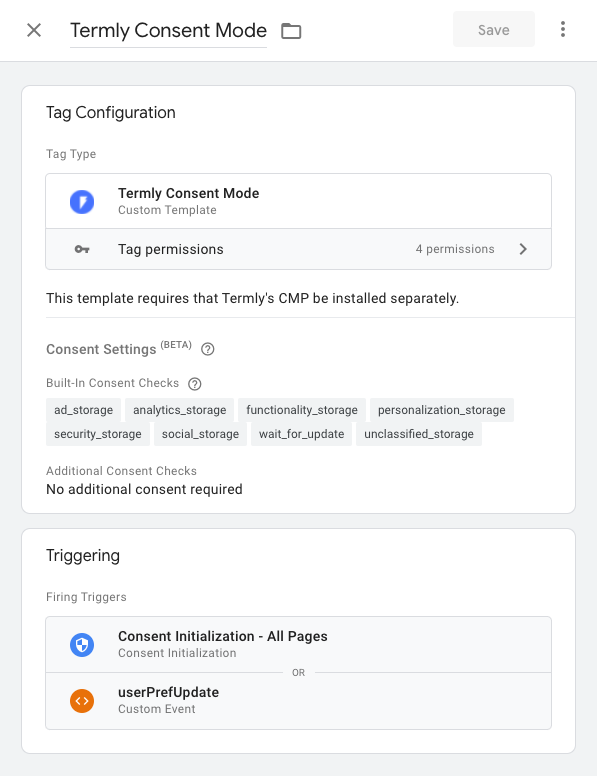
The Termly Consent Mode template automatically communicates a website visitor’s consent preferences with GTM. Termly customers can use the new template in three steps:
- Install Termly’s consent management platform
- Install the Termly Consent Mode Template
- Configure Consent Checks
Read our in-depth instructions for more information on downloading and installing the new Termly Consent Mode Template.
Termly strives to help small businesses stay compliant with data privacy regulations while still running their websites as efficiently as possible. Small businesses can use this Consent Mode template to keep their consent practices up to date while still gathering the visitor data they need.
Additional questions can be directed to Termly’s support team at support@staging.termly.io.


